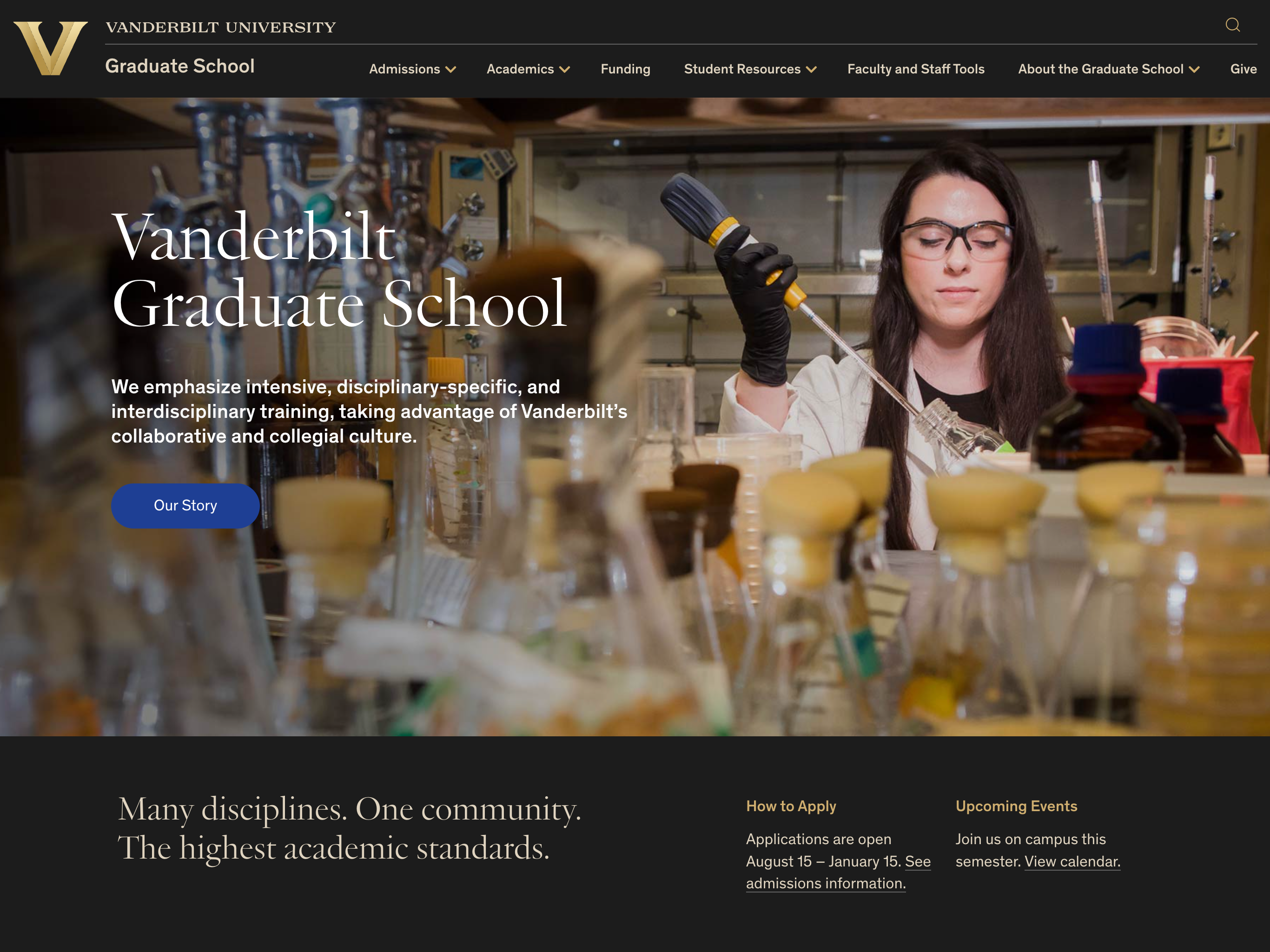
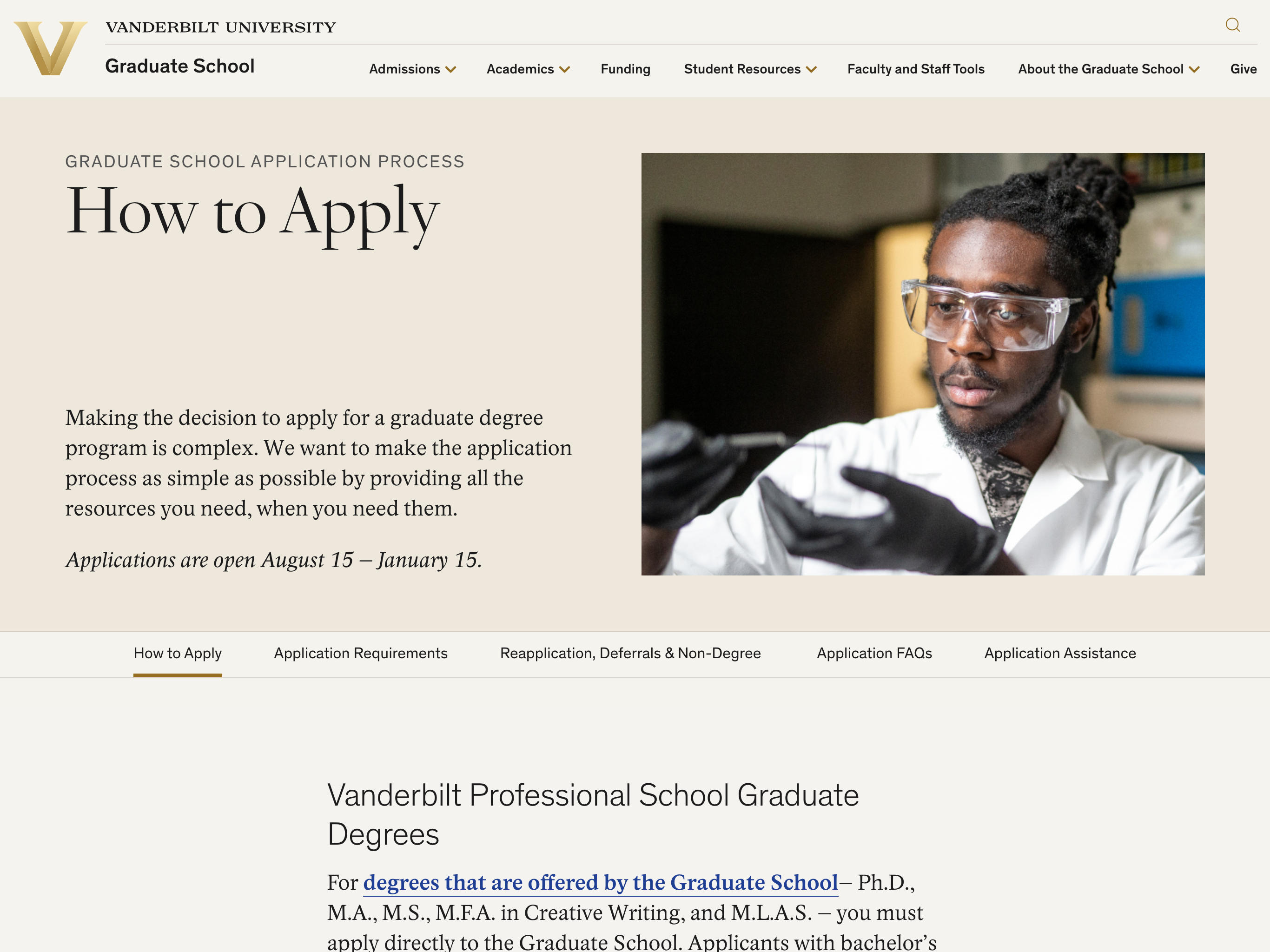
Getting Started
The resources below are designed to quickly train you on how to create and maintain sites within the university's latest theme called FutureVU Digital.
Have an older site that you need to edit? Skip to legacy platforms.
Website Building and Editing
- FutureVU WordPress Theme Training: First, take an introductory course for creating and managing sites.
Website Design
- Design System: When you're ready to start building and editing pages, explore page templates, components, and modules to optimize your site's navigation and user experience.
- Design System Updates: Discover the latest additions to our design system since its inception in 2021.
Website Content
- Website Writing Best Practices Guide: Write your content like a pro with guidance on headings, link text, actionable CTAs, SEO and character counts for many popular modules.
- Website Images: Find photos for your site using the university’s digital asset management repository.
- Other Graphics: Learn about Creative Commons licenses and discover free resources for editing photos and graphics.
- Video and YouTube Training: If you want to place a video on your site, learn how to add it to Vanderbilt’s YouTube channel first and then embed it on a page.
- Analytics Best Practices Guide: Learn which reports to run to get valuable data for making decisions about your site's navigation and content. Contact Digital Strategies for access.
Legacy Platforms
These platforms and themes are used for web properties that have not yet migrated to the new WordPress FutureVU Digital theme. The resources below are intended solely for maintenance purposes.
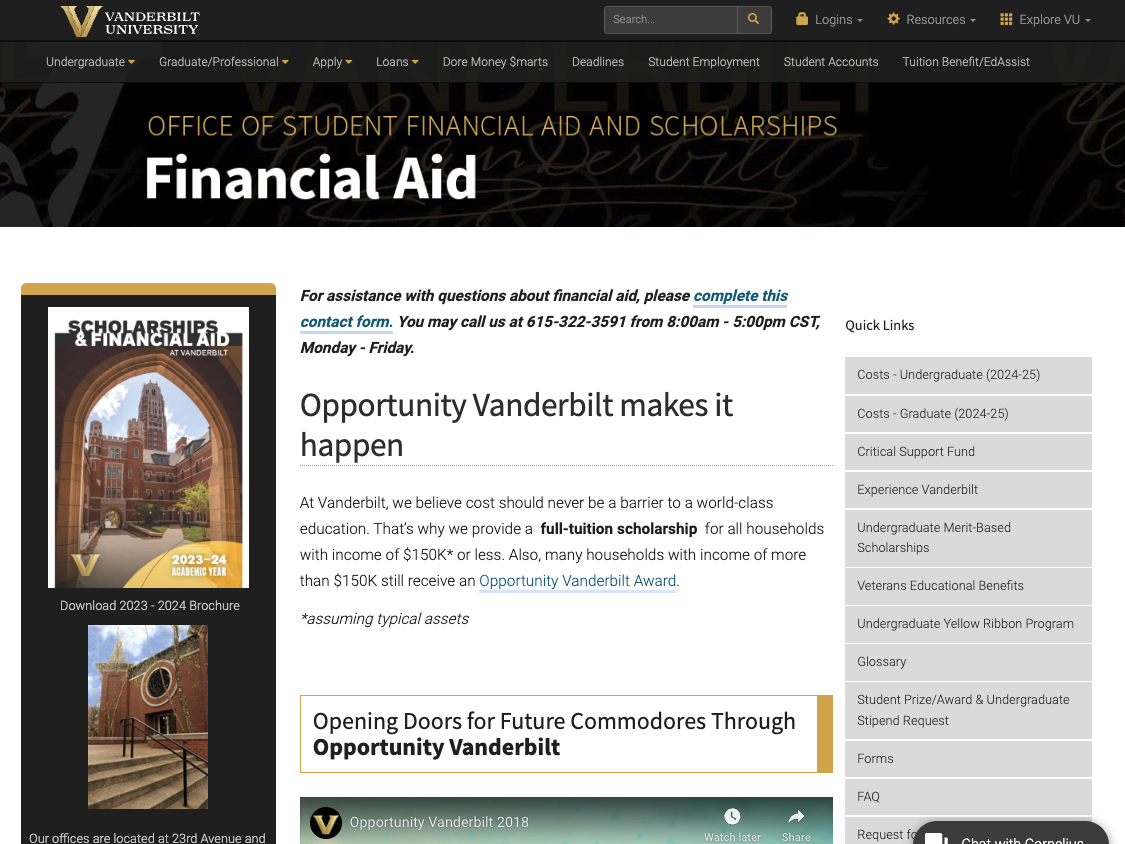
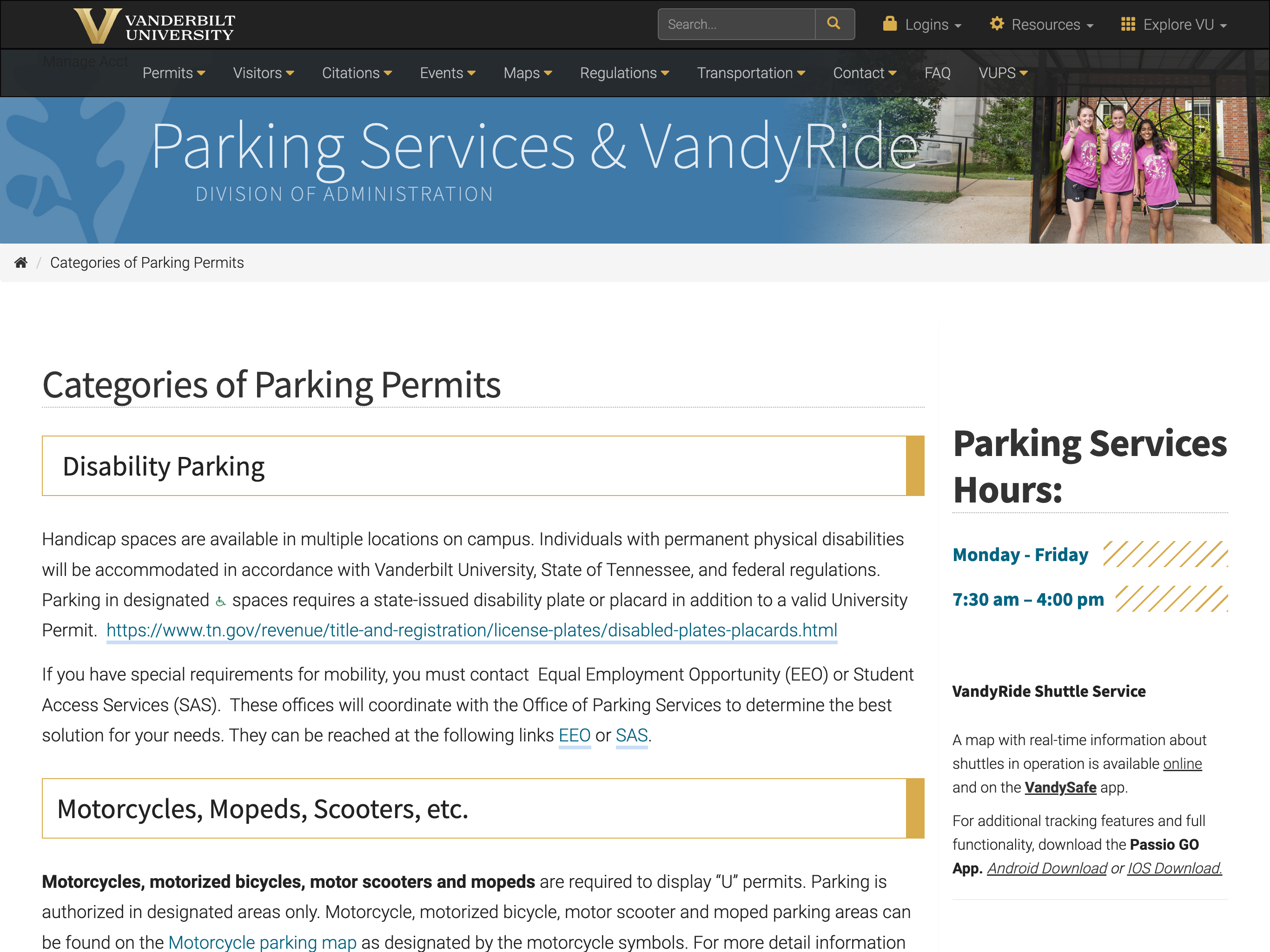
OmniUpdate:
- OmniUpdate 101 Training: Complete this required course to learn how to update your (older) existing site.
- OmniUpdate Knowledge Base: Find step-by-step tutorials and answers to specific questions.
AnchorDown:
- AnchorDown WordPress Theme Knowledge Base Use these resources if your site is hosted on WordPress using the AnchorDown theme.
Roles & Responsibilities
Need Additional Support?
Request a New Project
Use this form for all new digital strategies projects, including strategic content review, design consultation, large-scale navigation alterations, new websites/webpages, migrations and reviews.
Submit a Help Desk Ticket
Use this form to contact our development team for technical questions related to VU websites or managed applications. Examples include: page or site not loading, access to web forms, image issues, access to Google Analytics.
Resources for Agency Partners
Are you an agency partner? Login with your VUnetID to access our Agency Website Tools & Training Guide.